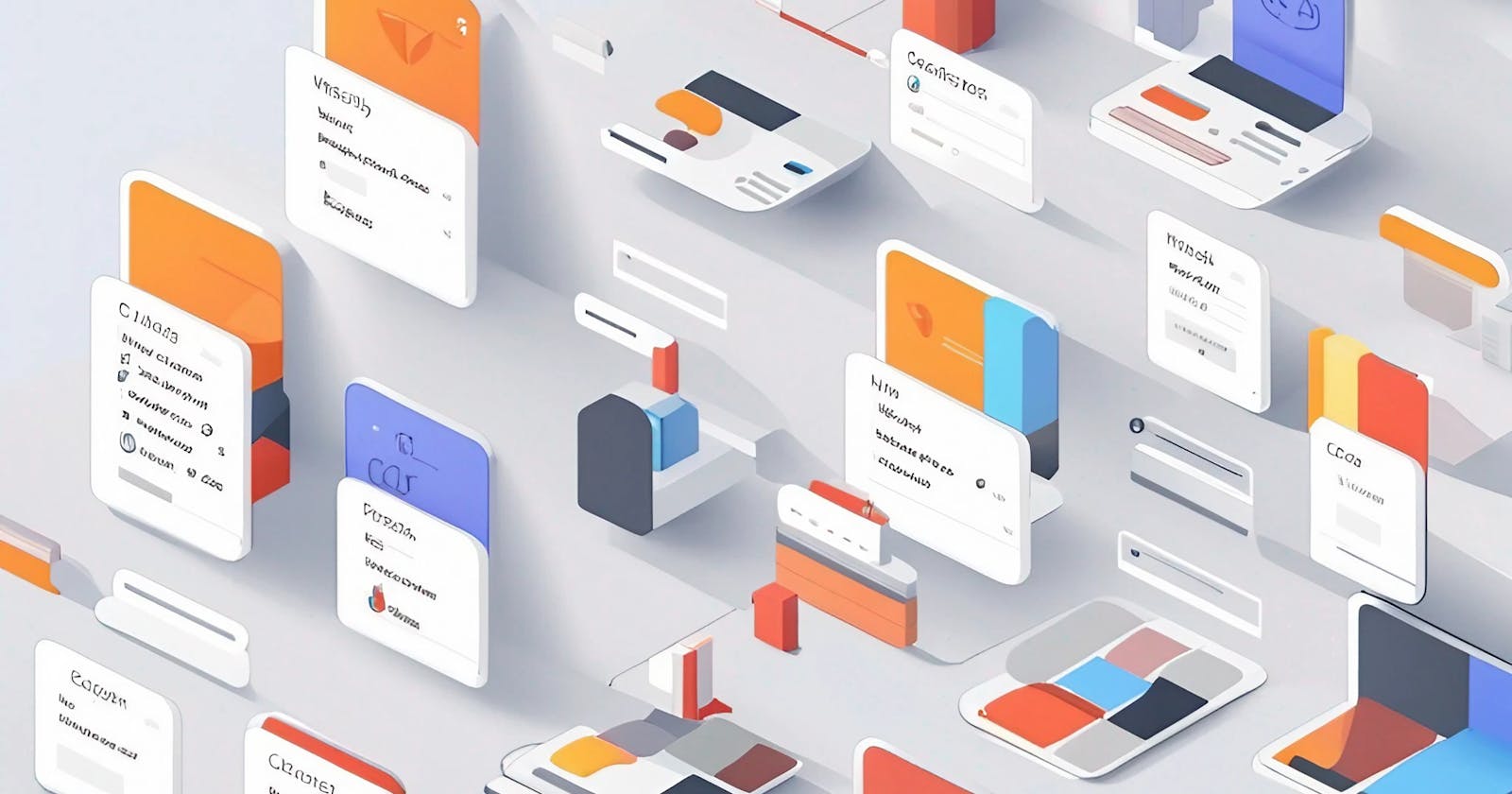Google is everywhere. Google is in everything. And the most used Google product is the search. Every day billions of queries pass through their servers. And millions of people get answers.
And there are millions of answers that didn't answer the query. This is a problem they are trying to get better at every day.
But what if you could reduce the wrong answers? What if you could get exactly what you want with a single query? Do you think it’s possible?
I am going to give you a secret. Google has an advanced search function. And you can access it right now through here.
From here you can find pages with...
- All these words
- This exact word/phrase
- Any of these words
- None of these words
- Numbers ranging from/to
And then narrow your results by...
- Language
- Region
- Last Update
- Site or Domain
- Terms Appearing
- Safe Search
- File Type
- Using Rights
You don’t even have to use the advanced search page every time. You can enforce some of these by just typing the syntax for them. And you can enforce even more search options.
Some of them are like this...
- (" ") : Exact words.
"tallest building"
- (-) : Exclude words.
jaguar speed -car
- ($..$) Price range.
camera $50..$100
- (@) Social media.
- (#) Hashtags.
#throwbackthursday
- (site:) Site or Domain.
- (related) Related sites.
- (filetype:) File Type. Example:
book filetype:pdf
- (OR) Combine two queries.
cat OR dog
- (cache:) Cache version of the site.
Similar advanced search options are also available for image searches at [Link].
Let's put these to a test
I wanna find my blog post. Not this one, this hasn't been indexed yet. I want to find my internet security blog post titled «Protecting Yourself While Browsing The Net».
At the time of writing this, when I query the title I get 233,000,000 results. I think it is safe to say that blog is not even a needle in a haystack.
I know the title word by word so I can ask google to find the exact phrase. Now the query becomes:
"Protecting Yourself While Browsing The Net"
This is much better but we get other results like write-ups and some crypto stuff. I know the blog lives within Hashnode.
"Protecting Yourself While Browsing The Net" site:hashnode.com
When I query with «site:hashnode.com» I get links to my blog posts through the Hashnode website. But I don't want to go through Hashnode.com, my blog lives on a different domain in Hashnode.dev. So I want to search with «site:hashnode.dev».
"Protecting Yourself While Browsing The Net" site:hashnode.dev
This is better since it cleans up my blog homepage from the results too. Now it is just blog posts. The results also include my first blog post, however, and I don't want to have it in there, I just want the blog post I want and nothing else. I can easily exclude the other like this:
"Protecting Yourself While Browsing The Net" site:hashnode.dev -Linux
Now the only result that came back is the blog post I want.
Let’s break it down once more
- «"..."» searches for the exact phrase
- «site:» searches query in specific web site
- «-...» excludes the word from results
Only these three options are more than enough to target my blog post. Which hasn’t been indexed until not too long ago, this is fairly new on the internet.
Advanced search options are immensely powerful and I hope this has been helpful. Stay awesome.
Want more? Check out my Blog.
Have questions? Hit me up on Twitter.